Announcing "Fomo Inline"
Fomo Inline places social proof strategically where it has highest ROI: near the call to action.
Maybe a visitor is on a product page nearly ready to purchase. A targeted message like "24 people bought this in the last 24 hours" near the "add to cart" button delivers that extra credibility.

With Fomo Inline, place static social proof messages where they matter most.

Some Fomo Inline examples:
- "11 people are looking at this right now" next to your product page's "add to cart" button,
- "45 people subscribed to this newsletter" below your subscription button, and
- "29 fashionistas bought this in the last 24 hours" under the product title on a product page
Other ways to display social proof
Fomo Inline not for you? We have 3 other methods for showing off social proof messages:
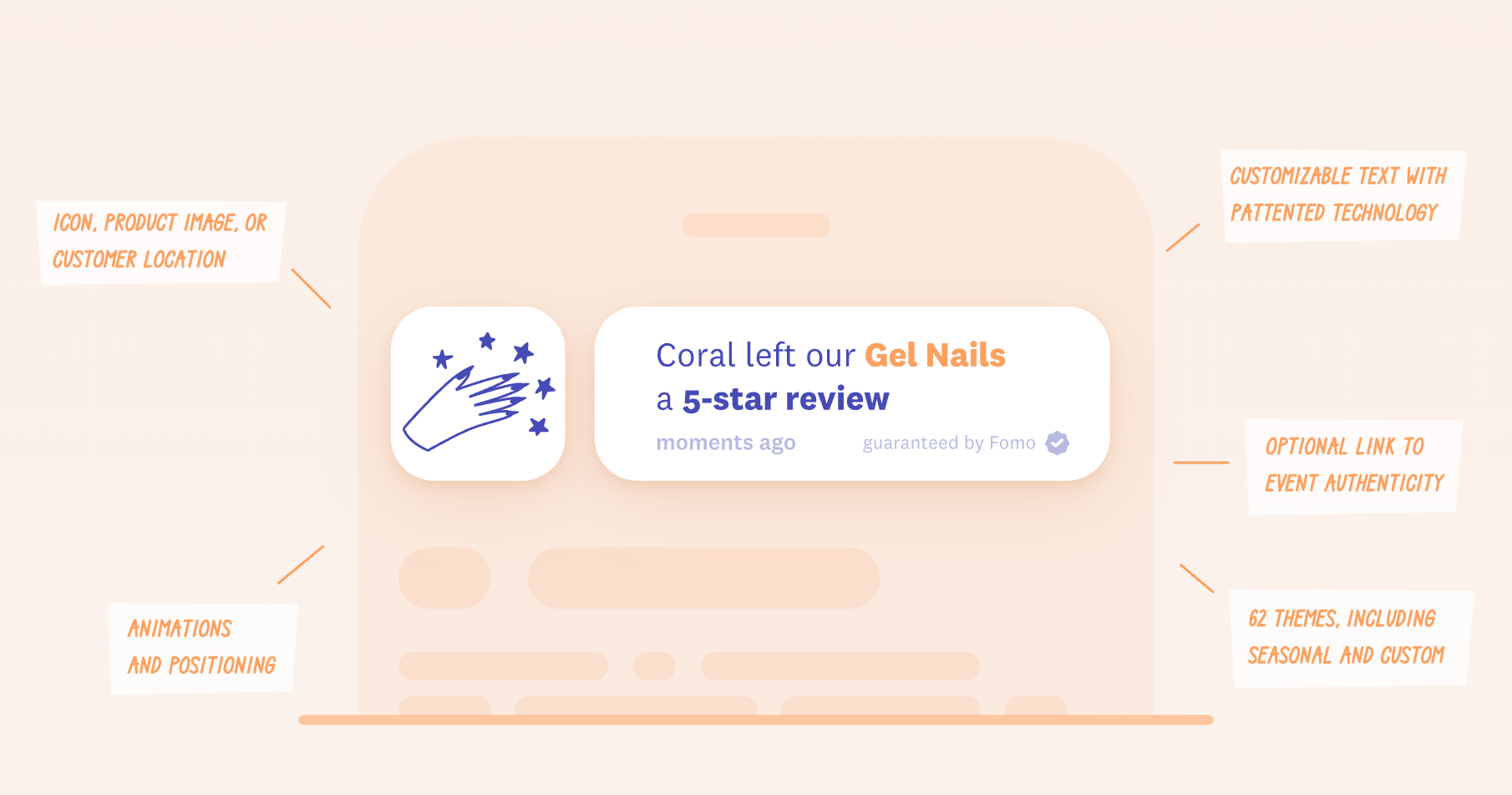
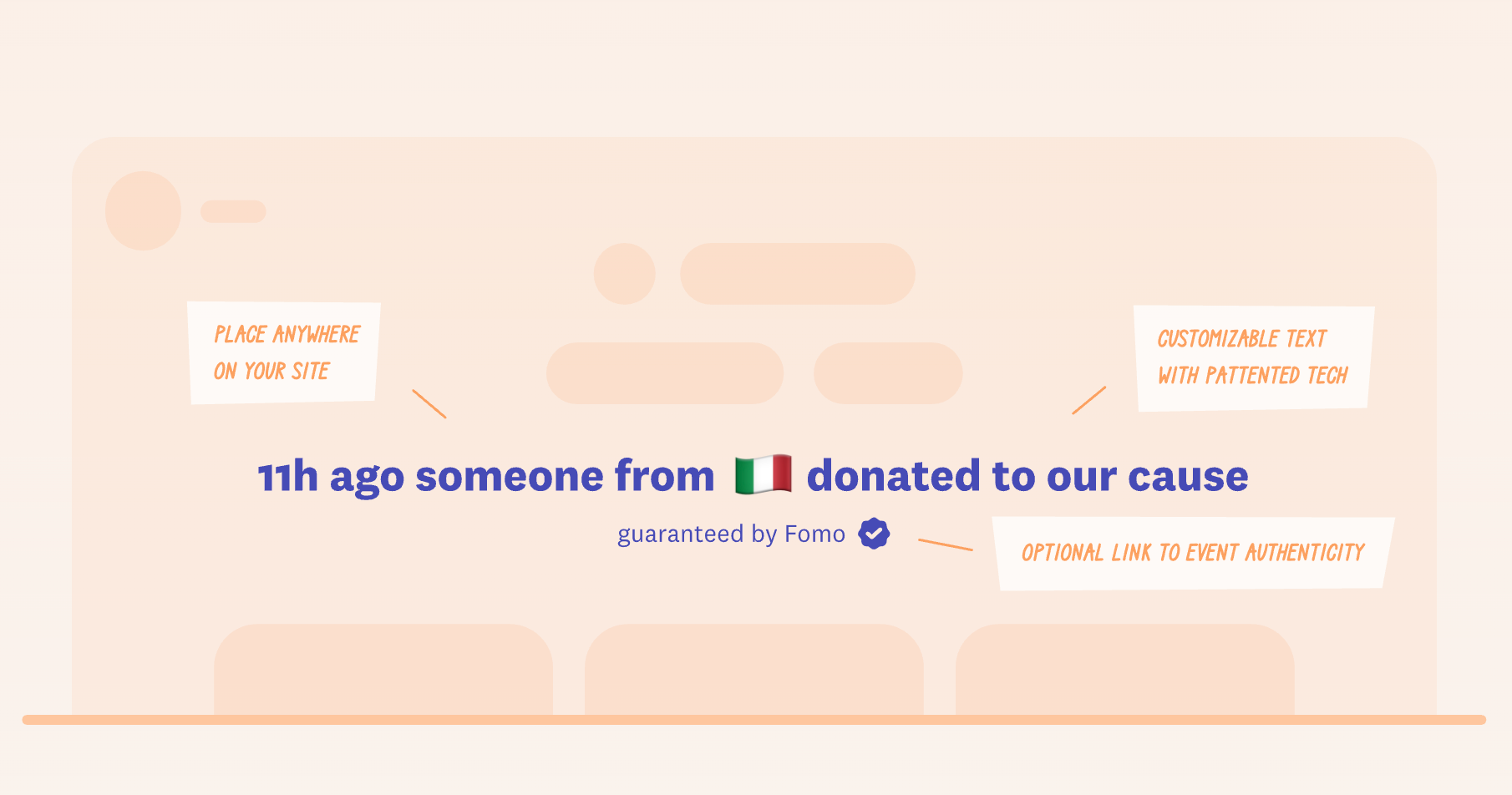
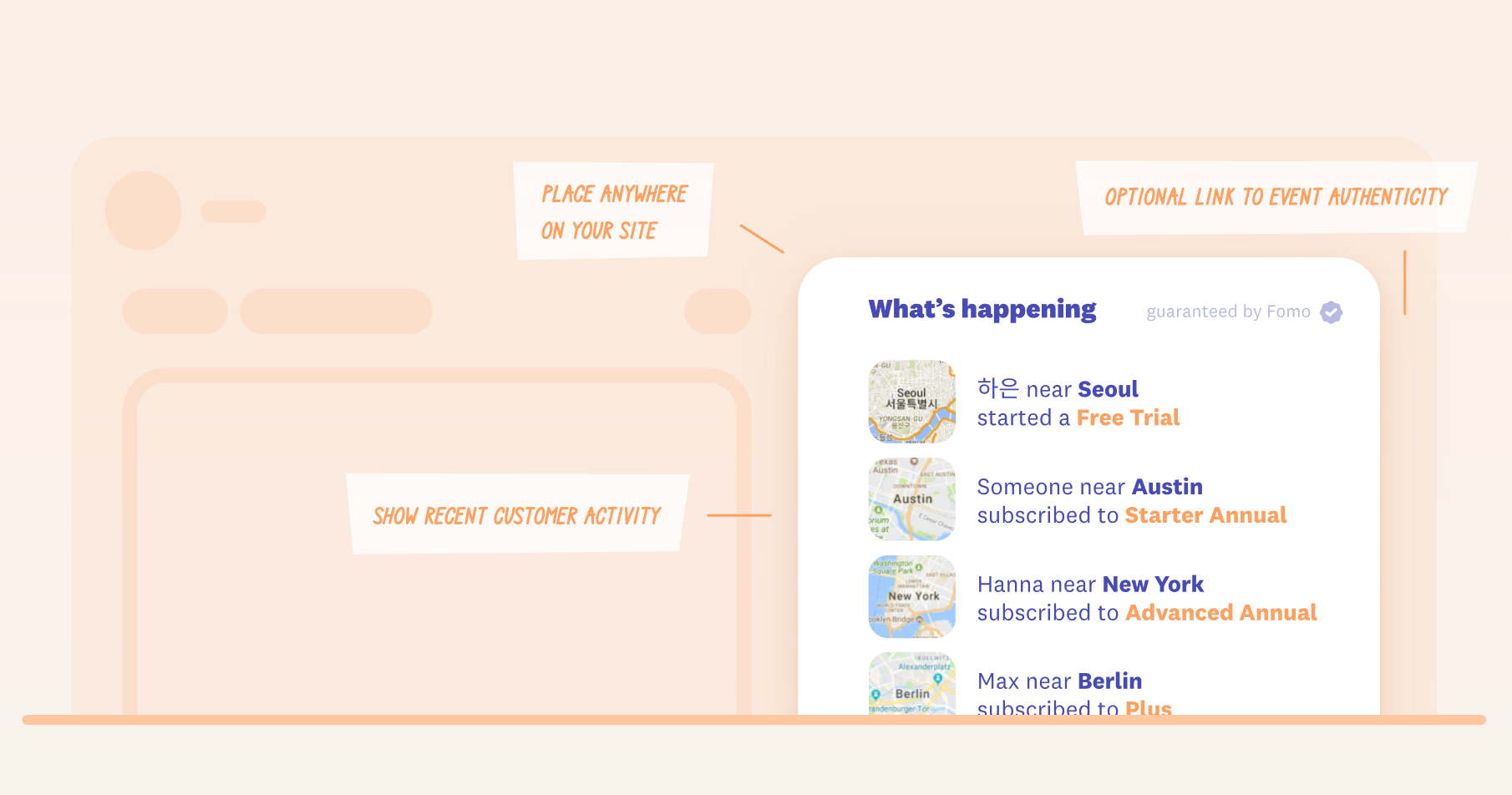
Note: Fomo Feed loops through different Event messages according to what you've set up in your Timeline settings. In contrast, Fomo Inline is 1 message: "{{count}} people did/purchased/etc. Y", where {{count}} is the only dynamic variable.
Try it out!
At Fomo, we're excited to continue launching new features to help you optimize conversions through social proof.
Check out more on Fomo Inline to pair social proof with each call to action on your site.
All plans have access to Fomo Inline. Email us at hello@fomo.com for questions!

